Laser Engraving Glass: Your 2025 Guide to Stunning Designs
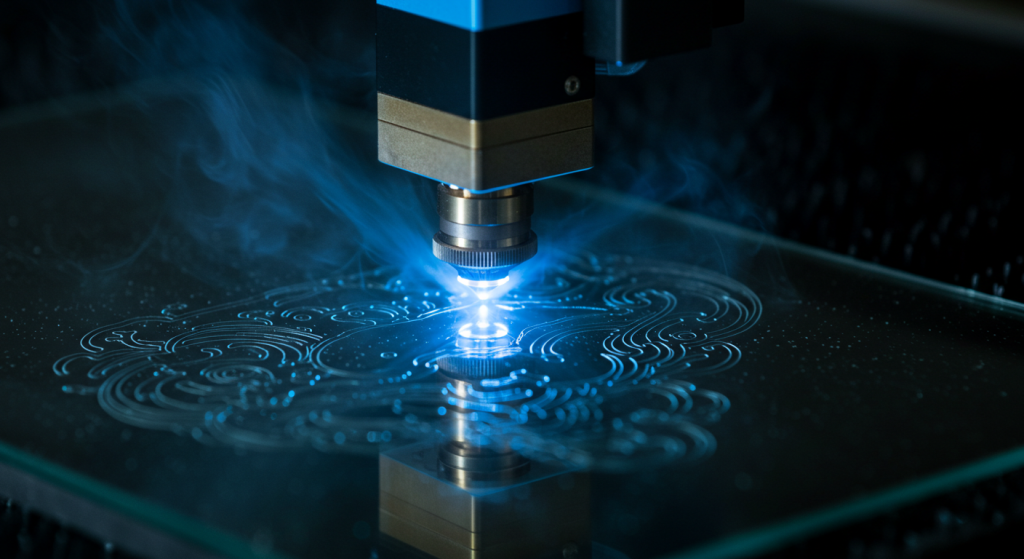
Ever picked up a beautifully etched wine glass at a wedding and wondered how they made it so perfect? Or maybe you’ve seen frosted glass panels in a chic office and thought, “I want to try that!” Laser engraving on glass is the secret behind those jaw-dropping designs, and it’s easier to get started than you might think. With a laser engraver, you can turn plain glass into personalized art, whether you’re a hobbyist crafting gifts or a business owner scaling up production. In 2025, this technique is more accessible than ever, thanks to affordable machines and user-friendly software.
In this guide, I’ll walk you through everything you need to know about engraving glass with a laser. We’ll cover how it works, the best machines for the job, creative applications, and tips to avoid common pitfalls. Plus, I’ll compare laser engraving to other methods like sandblasting to help you decide what’s right for you. By the end, you’ll be ready to create your own glass masterpieces. Let’s dive in!
How Does Laser Engraving on Glass Work?
Laser engraving on glass is like drawing with a super-precise, high-tech pencil. A laser beam—usually from a CO2 or fiber laser—zaps the glass surface, creating tiny fractures or vaporizing a thin layer to form frosted, etched designs. The result? Crisp patterns, text, or even photo-like images that feel smooth and look elegant. Unlike tools that physically touch the glass, lasers are non-contact, so there’s less risk of cracking your workpiece.
The process starts with designing your artwork in software like LightBurn or RDWorks. You upload the design, tweak settings like power and speed, and position your glass in the machine. For curved items like bottles, a rotary attachment spins the glass to keep the laser focused. The laser then traces your design, etching it in minutes. For example, a 50x50mm logo on a glass might take just 2-5 minutes with a 40W CO2 laser.
Glass reacts differently than wood or metal—it doesn’t burn or melt easily. Instead, the laser causes micro-fractures, giving that frosted look. To get a bright white etch, you can place a wet paper towel on the glass before engraving to dissipate heat and reduce roughness, as suggested by Trotec. After engraving, a quick rinse removes residue, and your design is permanent.
Laser Engraving vs. Sandblasting: What’s the Difference?
You might be wondering how laser engraving stacks up against sandblasting, another popular glass etching method. Both create beautiful frosted designs, but they work differently and suit different needs. Let’s break it down.
Sandblasting blasts abrasive materials like aluminum oxide at high pressure to roughen the glass surface, often through a stencil. It’s great for deep, textured etches and large areas, like frosted privacy panels. However, it’s messy, requires protective gear, and needs a compressor and cabinet setup, which can be bulky and costly.
Laser engraving, on the other hand, is cleaner and more precise. It excels at fine details, like intricate logos or text, and doesn’t need abrasives or stencils. You can engrave a wine glass in your garage without a hazmat suit! But lasers are less effective for deep, uniform frosting over large surfaces, where sandblasting shines.
Here’s a quick comparison:
| Feature | Laser Engraving | Sandblasting |
|---|---|---|
| Precision | High (up to 1200 DPI) | Moderate (stencil-dependent) |
| Setup | Laser machine, software, minimal workspace | Compressor, cabinet, abrasives, protective gear |
| Speed | Fast (2-5 min for small designs) | Slower (setup and cleanup take time) |
| Depth | Surface etching (0.01-0.1mm, deeper with fiber) | Deep etching (up to 1mm) |
| Cost | $500-$50,000 (machine-dependent) | $1,000-$6,000 (setup-dependent) |
| Best For | Detailed designs, small to medium projects | Large areas, deep textures |
If you’re a small business or hobbyist prioritizing precision and ease, lasers are your best bet. For industrial-scale frosting, sandblasting might be worth the extra effort.
Types of Laser Engraving Machines for Glass
Not all laser engravers are created equal, and choosing the right one depends on your projects. Here’s a rundown of the main types for glass engraving in 2025:
CO2 Laser Engravers
CO2 lasers (40W-150W) are the gold standard for glass. They’re versatile, etching frosted designs on flat glass, mirrors, or bottles with ease. Models like the xTool P2 (55W) or Glowforge Pro handle everything from wine glasses to window panes, with work areas up to 495x279mm.
Fiber Laser Engravers
Fiber lasers (20W-50W), like the xTool F1, are better for coated or painted glass, where they can burn off layers for deeper marks. They’re less common for uncoated glass but shine in industrial settings. They’re pricier, starting at $3,000, and ideal for businesses needing durability.
Diode Laser Engravers
Diode lasers (5W-20W), such as the Longer Ray5, are budget-friendly for hobbyists but require pre-treatment (e.g., paint or marking paper) to engrave glass, as their 450nm wavelength passes through clear glass. They’re great for small projects like coasters, with prices as low as $500.
Industrial Laser Engravers
For high-volume production, industrial CO2 or fiber lasers like the Epilog Fusion Pro 48 offer large beds (1200x900mm) and speeds up to 165 inches per second. These are perfect for engraving large panels or batches of glassware, but they cost $20,000-$50,000.
Desktop Laser Engravers
Compact desktop CO2 or diode models, like the Ortur Laser Master 3, fit small workspaces and are ideal for beginners. They handle glassware or small panels with work areas around 400x400mm, costing $800-$2,000.
For most glass engraving, a 40W-60W CO2 laser strikes the perfect balance of power, affordability, and versatility. If you’re engraving cylindrical items, look for a rotary attachment, as noted by Epilog.
Creative Applications for Laser Engraved Glass
The possibilities with laser engraving are endless, and glass is a perfect canvas. Here are some inspiring ways to use it:
- Personalized Glassware: Etch names, dates, or quotes on wine glasses, tumblers, or mugs for weddings, birthdays, or corporate gifts. A monogrammed glass set can sell for $20-$50 each.
- Decorative Panels: Create frosted patterns on windows, shower doors, or office partitions for privacy and style. Think geometric designs or company logos.
- Awards and Trophies: Engrave crystal or glass plaques with intricate text or logos “Laser Etching & Engraving Glass” for sports or corporate events, adding a premium touch.
- Home Decor: Etch mirrors, candle holders, or vases with floral or abstract patterns to elevate interiors. A laser-etched mirror can fetch $100-$300.
- Jewelry and Accessories: Engrave glass pendants or coasters with tiny, detailed designs for boutique sales or craft fairs.
- Photo Engravings: Transfer grayscale photos onto glass frames or ornaments for sentimental keepsakes, as explained by Monport.
These applications show how laser engraving can turn everyday glass into high-value products, whether you’re crafting for fun or profit.
Benefits of Laser Engraving on Glass
Why choose laser engraving over other methods? Here’s what makes it stand out:
- Pinpoint Precision: With resolutions up to 1200 DPI, lasers capture fine details, like delicate text or photo textures, that sandblasting can’t match.
- No Mess: Unlike sandblasting’s abrasive dust, lasers are clean, needing only a quick rinse to finish the job.
- Speedy Process: Small designs engrave in minutes, and even complex patterns are faster than manual etching or chemical creams.
- Safe for Delicate Glass: The non-contact process reduces cracking risks, especially on thin glass (0.5-3mm), as noted by xTool.
- Permanent Designs: Engravings are durable, resisting wear, fading, or washing, perfect for daily-use glassware.
- Eco-Friendly: No chemicals or abrasives mean a smaller environmental footprint compared to acid etching or sandblasting.
These perks make laser engraving a no-brainer for anyone wanting professional results with minimal hassle.
Tips for Perfect Glass Engravings
Getting great results takes a bit of know-how. Here are some practical tips to nail your glass engraving projects:
- Choose the Right Glass: Soda-lime glass (used in most bottles and windows) or borosilicate (labware) engrave cleanly with minimal chipping. Avoid lead crystal, which can crack due to heat stress, as warned by Focused Laser Systems.
- Test Settings First: Use scrap glass to dial in power (20-30% for 40W CO2), speed (300mm/s), and resolution (500 DPI). Too much power can cause rough edges.
- Use a Wet Paper Towel: Apply a damp paper towel to the glass to get a bright white etch and reduce micro-fractures. Turn off air assist to keep it moist during engraving.
- Clean Thoroughly: Wipe glass with alcohol before engraving to remove fingerprints or dust, ensuring a smooth etch.
- Optimize Designs: Use high-contrast, black-and-white images or vector files (SVG) for sharp results. For photos, apply a 70% grayscale matrix and “Ordered Dithering” in LightBurn, per Trotec.
- Secure the Glass: Tape or clamp flat glass to prevent slipping. For cylindrical items, ensure the rotary attachment is level to avoid skewed designs.
Practice makes perfect, so don’t be afraid to experiment with settings on cheap glass first.
Choosing the Right Laser Engraver for Glass
Picking a laser engraver can feel overwhelming with so many options. Here’s how to narrow it down:
- Project Type: For glassware or small decor, a desktop CO2 laser (40W-60W) like the xTool P2 or Glowforge Pro is plenty. For large panels or industrial work, consider an Epilog Fusion Pro.
- Budget: Hobbyists can start with a diode laser ($500-$1,000) with pre-treatment or a CO2 laser ($2,000-$5,000). Businesses may invest in industrial models ($10,000-$50,000).
- Work Area: Ensure the bed size fits your glass—400x400mm for small items, 1200x900mm for panels.
- Rotary Attachment: Essential for engraving bottles or glasses, available with most CO2 lasers.
- Software: Look for LightBurn compatibility for intuitive design control and photo engraving.
- Support: Choose brands like xTool or Epilog with strong customer service and warranties.
A 40W CO2 laser with a rotary attachment is a solid starting point for most glass projects, balancing cost and capability.
Maintenance and Safety Tips
Keeping your laser engraver in top shape and staying safe are key. Here’s the lowdown:
- Clean Optics: Wipe lenses and mirrors weekly with isopropyl alcohol to maintain beam clarity. Dirty optics can weaken engravings.
- Check Cooling: Ensure water cooling (for CO2 lasers) or fans (for diodes) are working to prevent overheating.
- Ventilate Well: Use a fume extractor or vent to remove glass dust and laser fumes, protecting your lungs.
- Wear Safety Gear: For open-frame lasers (Class 4), use laser safety glasses. Enclosed models (Class 1) are safer for beginners.
- Avoid Re-Engraving: Running the laser over the same spot can crack glass due to heat buildup, per Focused Laser Systems.
- Regular Checks: Inspect belts, rails, and rotary attachments monthly to ensure smooth operation.
A quick maintenance routine keeps your machine humming and your engravings crisp.
FAQs About Engraving Glass with Laser
Can you engrave any type of glass?
Most glass types—soda-lime, borosilicate, tempered—work well. Avoid lead crystal, which can crack under laser heat.
How deep do laser engravings go?
CO2 lasers etch 0.01-0.1mm (surface frosting); fiber lasers can reach 0.1-1mm on coated glass. Depth depends on power and passes.
Do I need special software?
LightBurn or RDWorks are ideal for precise control. They handle vector files and photo adjustments for glass.
Is it safe for thin glass?
Yes, the non-contact process minimizes cracking if you use low power and test settings first.
How long does engraving take?
Small designs (50x50mm) take 2-5 minutes; larger or complex patterns may take 10-30 minutes, per OMTech.
Final Thought
Laser engraving on glass is your ticket to creating personalized, eye-catching designs that stand out. Whether you’re etching a heartfelt gift or scaling up a glassware business, the precision, speed, and ease of laser machines make it a fun and profitable craft in 2025. Compared to sandblasting, lasers offer cleaner, more detailed results for small to medium projects, and with the right machine—like a 40W CO2 model—you’re set to tackle anything from mugs to mirrors.
Start small with a desktop laser, experiment with settings, and don’t skip the wet paper towel trick for crisp etches. Before you know it, you’ll be churning out custom pieces that wow your friends or clients.
