Laser Engravers for Glass: Your 2025 Guide to Stunning Etchings
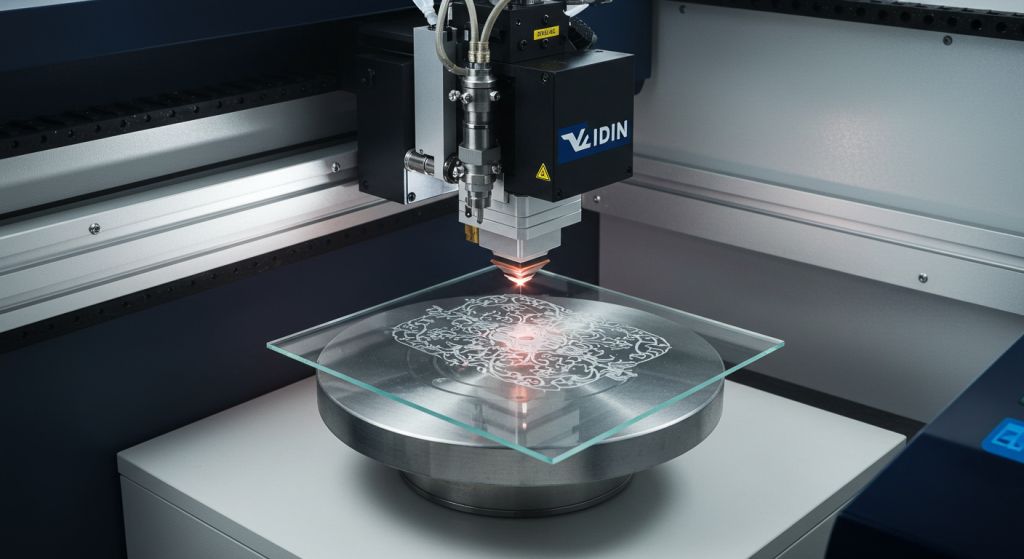
Ever held a glass etched with a intricate design and wondered how it was done? Maybe it was a monogrammed wine glass from a wedding or a frosted window panel in a fancy office. Laser engravers for glass are the secret sauce behind those eye-catching creations, turning plain glass into personalized art with pinpoint accuracy. In 2025, these machines are more affordable and easy to use than ever, opening the door for hobbyists, small businesses, and even industrial fabricators to craft everything from custom gifts to architectural masterpieces. Companies like FUJIAN BAINENG are pushing the boundaries with high-precision tools that make glass engraving a breeze.
In this guide, I’ll walk you through the world of laser engravers for glass. We’ll cover how they work, the best machines for your projects, creative ways to use them, and tips to avoid common slip-ups. I’ll also compare laser engraving to sandblasting to help you choose the right approach. By the end, you’ll be ready to etch glass like a seasoned pro. Let’s get started!
How Does a Laser Engraver for Glass Work?
Think of a laser engraver as a high-tech artist’s brush. It uses a focused beam—typically from a CO2 or UV laser—to create tiny fractures or vaporize the glass surface, leaving a frosted, etched design. Since it’s non-contact, there’s no chance of cracking delicate glass, which is a huge plus, as noted by xTool. The result is a permanent, smooth-to-touch etching, whether it’s a logo, text, or a photo-like image.
The process kicks off with your design, created in software like LightBurn. You upload it, tweak settings like power and speed, and place your glass in the engraver. For curved items like bottles, a rotary attachment spins the glass to keep the laser on point. The laser traces the design, etching it in minutes. For instance, a 40W CO2 laser can etch a 50x50mm logo in 2-5 minutes, per OMTech. A damp paper towel on the glass can cool the surface and produce brighter, smoother etches, a trick shared by Trotec.
Glass doesn’t burn like wood—it forms micro-cracks for that frosted effect. FUJIAN BAINENG’s Glass Laser Etching Machine takes this to the next level with CNC precision, offering 2D and 3D engraving for intricate designs on glassware or panels, backed by CE/ISO certification for quality assurance. After etching, a quick rinse cleans off residue, and your design is ready to dazzle.
Laser Engraving vs. Sandblasting: Which Should You Choose?
Curious how laser engraving stacks up against sandblasting for glass? Both create frosted designs, but they’re built for different vibes. Let’s dive into the comparison.
Sandblasting shoots abrasives like aluminum oxide at high pressure to carve into glass, often through a stencil. It’s perfect for deep, textured etches (up to 1mm) and large surfaces, like privacy panels, delivering a smooth, premium finish, as highlighted by Delphi Glass. But it’s messy, needs a compressor, cabinet, and protective gear, and takes longer due to setup and cleanup.
Laser engraving is cleaner and more precise, shining at fine details like logos or text with resolutions up to 1200 DPI, per TechRadar. It skips stencils and works in small spaces, but it’s limited to surface etching (0.01-0.1mm) and may have a less sharp finish than sandblasting, as noted by OMTech.
Here’s a quick comparison table:
| Feature | Laser Engraving | Sandblasting |
|---|---|---|
| Precision | High (up to 1200 DPI) | Moderate (stencil-based) |
| Setup | Laser machine, software, small space | Compressor, cabinet, abrasives, gear |
| Speed | Fast (2-5 min for small designs) | Slower (10-20 min with setup) |
| Depth | Surface (0.01-0.1mm) | Deep (up to 1mm) |
| Cost | $500-$50,000 (machine) | $1,000-$6,000 (setup) |
| Best For | Detailed designs, small projects | Large areas, deep textures |
For detailed, custom work, laser engraving—especially with machines like BAINENG’s—is the way to go. For deep, uniform etches on big glass, sandblasting might be your pick, per Glass Etching Fever.
Types of Laser Engravers for Glass
The right laser engraver depends on your projects and wallet. Here’s a rundown of the main types for glass engraving in 2025:
CO2 Laser Engravers
CO2 lasers (40W-150W) are the go-to for glass, etching frosted designs on flat or curved surfaces. Models like the xTool P2 (55W) or Glowforge Pro handle glassware to panels, with beds up to 495x279mm, costing $2,000-$5,000, per CNET.
UV Laser Engravers
UV lasers (3W-5W), like the ComMarker Omni 1, use minimal heat for ultra-fine etches, ideal for delicate glass or high-contrast designs. They’re pricier ($5,000-$10,000) but perfect for precision work, per Hobby Laser Cutters.
Diode Laser Engravers
Diode lasers (5W-20W), like the Longer Ray5, need pre-treatment (e.g., paint) to etch glass, as their 450nm wavelength passes through clear glass. They’re budget-friendly ($500-$1,000) for small projects, per Tom’s Hardware.
Industrial Laser Engravers
Industrial CO2 or UV lasers, like the Epilog Fusion Pro 48 or FUJIAN BAINENG’s CNC Glass Engraving Machine, offer large beds (1200x900mm) and high speeds for mass production. They cost $20,000-$50,000 and excel at 2D/3D designs, per STYLECNC.
Desktop Laser Engravers
Desktop CO2 or diode models, like the Ortur Laser Master 3, fit small spaces and etch glassware or panels up to 400x400mm. They’re beginner-friendly, costing $800-$2,000.
A 40W-60W CO2 laser with a rotary attachment is a solid choice for most glass engraving, balancing power and cost, per Thunder Laser.
Creative Applications for Laser Engraved Glass
Laser engraving on glass is a creative goldmine. Here are some ideas to inspire you:
- Personalized Glassware: Etch names or logos on wine glasses or mugs for weddings or corporate gifts. A set can sell for $20-$50.
- Privacy Panels: Create frosted patterns on windows or shower doors for stylish privacy, like company logos or geometric designs.
- Awards and Trophies: Etch glass plaques with text or logos for events, adding a premium feel, per Epilog.
- Home Decor: Engrave vases, frames, or candle holders with floral or abstract patterns. An etched frame can fetch $50-$200.
- Photo Etchings: Transfer grayscale photos onto glass for keepsakes, a technique detailed by Monport.
- Coasters and Ornaments: Etch glass coasters or pendants with monograms for boutique sales.
These applications show how laser engraving can turn glass into unique, high-value products.
Benefits of Laser Engravers for Glass
Why choose a laser engraver for glass? Here’s what makes it stand out:
- Pinpoint Precision: Up to 1200 DPI captures tiny details, like fine text or photos, outshining sandblasting’s stencil limits.
- Clean Operation: No abrasive dust or chemicals—just a quick rinse, unlike sandblasting’s mess, per JustLaser.
- Fast Results: Small designs etch in 2-5 minutes, speeding up production compared to sandblasting’s 10-20 minutes.
- Safe for Thin Glass: Non-contact etching minimizes cracking on 0.5-3mm glass, per xTool.
- Durable Designs: Etchings resist wear, fading, or washing, perfect for daily-use glassware.
- Eco-Friendly: No abrasives or acids mean a greener process.
These advantages make laser engraving a top pick for professional, hassle-free results.
Tips for Flawless Glass Engravings
To get those stunning etches, follow these tips:
- Pick the Right Glass: Soda-lime (common in bottles) or borosilicate (labware) etch cleanly. Avoid lead crystal, which can crack, per Focused Laser Systems.
- Test Settings: On a 40W CO2 laser, start with 20-30% power, 300mm/s speed, and 500 DPI on scrap glass. High power can roughen etches.
- Use Wet Paper Towel: Apply a damp paper towel for bright, smooth etches. Turn off air assist, per Trotec.
- Clean First: Wipe glass with isopropyl alcohol to remove dust or oils.
- Optimize Designs: Use high-contrast, black-and-white images or SVG files. For photos, apply a 70% grayscale matrix and “Ordered Dithering” in LightBurn, per Monport.
- Secure the Glass: Tape flat glass or use a level rotary attachment for curved items.
Practice on cheap glass to nail your settings before big projects.
Choosing the Right Laser Engraver for Glass
Here’s how to pick the perfect machine:
- Project Scale: For glassware or small decor, a desktop CO2 laser like the xTool P2 or Glowforge Pro is ideal. For large panels or bulk work, consider BAINENG’s CNC Glass Engraving Machine or Epilog Fusion Pro.
- Budget: Hobbyists can start with a diode laser ($500-$1,000) with pre-treatment or a CO2 laser ($2,000-$5,000). Businesses may spend $10,000-$50,000.
- Bed Size: Match to your glass—400x400mm for small items, 1200x900mm for panels.
- Rotary Attachment: Needed for bottles or glasses, standard with BAINENG and most CO2 lasers.
- Software: Ensure LightBurn compatibility for intuitive design control.
- Support: Choose brands like BAINENG, xTool, or Epilog with strong service, per CNCSourced.
A 40W CO2 laser with a rotary attachment is a great starting point for most glass engraving.
Maintenance and Safety Tips
Keep your engraver running smoothly and stay safe with these tips:
- Clean Optics: Wipe lenses and mirrors weekly with isopropyl alcohol to maintain beam clarity, per OMTech.
- Check Cooling: Ensure water cooling (CO2 lasers) or fans (diodes) are clear to avoid overheating.
- Ventilate: Use a fume extractor or vent to remove glass dust and fumes.
- Safety Gear: Wear laser safety glasses for open-frame lasers (Class 4); enclosed lasers (Class 1) are safer.
- Avoid Over-Etching: Multiple passes can crack glass due to heat, per Focused Laser Systems.
- Inspect Parts: Check belts, rails, and rotary attachments monthly for wear.
Regular maintenance ensures consistent, high-quality etches.
FAQs About Laser Engravers for Glass
Can I engrave any glass type?
Most glass—soda-lime, borosilicate, tempered—etches well. Avoid lead crystal, which may crack under laser heat, per Focused Laser Systems.
How deep are laser engravings?
CO2 lasers etch 0.01-0.1mm; UV lasers reach 0.1-0.2mm for finer work, per Thunder Laser.
Do I need special software?
LightBurn or RDWorks are ideal for precise control, supporting vectors and photo etching.
Is it safe for thin glass?
Yes, non-contact engraving reduces cracking if you use low power and test settings, per xTool.
How long does engraving take?
Small designs (50x50mm) take 2-5 minutes; larger patterns may need 10-30 minutes, per OMTech.
Conclusion
Laser engravers for glass are your key to creating personalized, high-value designs that turn heads. From custom glassware to frosted panels, they offer precision and speed that sandblasting can’t always match, especially for detailed work. A 40W CO2 laser or FUJIAN BAINENG’s CNC Glass Engraving Machine is a fantastic starting point, and tricks like the wet paper towel can make your etches pop. Start small, experiment with settings on scrap glass, and watch your creations shine in 2025.
Ready to etch some glass? Explore machines from BAINENG, xTool, or Epilog, and share your project ideas in the comments—I’d love to hear what you’re creating!
